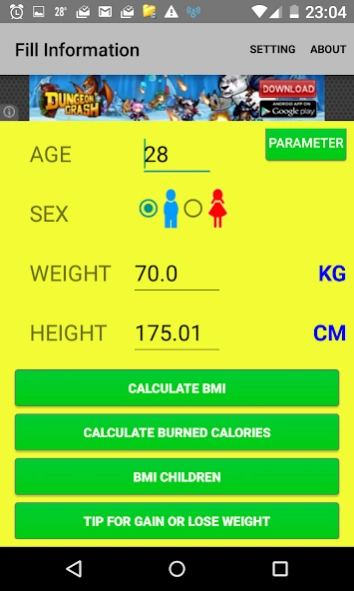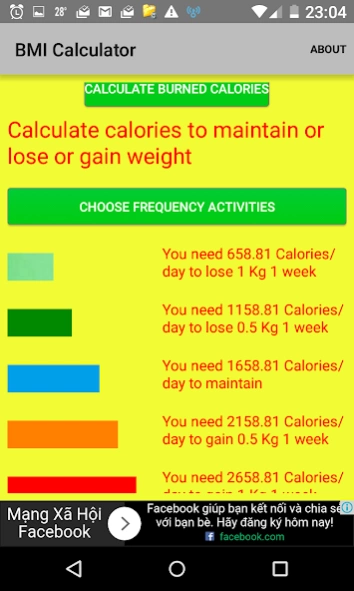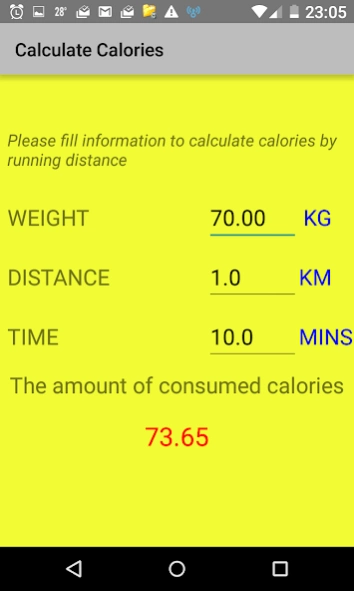BMI Calculator 1.0
Free Version
Publisher Description
BMI Calculator - BMI Calculator control not only your weight and but also your health.
Do you know, BMI is index for check your health and your body. Your BMI is a measurement of your body weight based on your height and weight. Although your BMI does not actually "measure" your percentage of body fat, it is a useful tool to estimate a healthy body weight based on your height. Due to its ease of measurement and calculation, it is the most widely used diagnostic indicator to identify a person's optimal weight depending on his height. Your BMI "number" will inform you if you are underweight, of normal weight, overweight, or obese. However, due to the wide variety of body types, the distribution of muscle and bone mass, etc., it is not appropriate to use this as the only or final indication for diagnosis.
BMI Calculator calculate your BMI and make you know your body is normal or not. It is not only calculate BMI, but also calculate your ideal weight, your calories you need daily and calculate consumed calories when you run or walk. It is mean more than 1 BMI calculator it mean 1 tool to check many index of your health. You can use it everyday to check calories you exercise daily.
Features of BMI Calculator:
- Calculate BMI index
- Calculate Ideal Weight
- Calculate Range of your weight
- Calculate Calories you need every day
- Calculate Burned Calories when you exercise (Run or Walk)
- Provide standard weight for children (male and female)
- Provide some most important tip for lose or gain weight
About BMI Calculator
BMI Calculator is a free app for Android published in the Health & Nutrition list of apps, part of Home & Hobby.
The company that develops BMI Calculator is Thai Dang. The latest version released by its developer is 1.0.
To install BMI Calculator on your Android device, just click the green Continue To App button above to start the installation process. The app is listed on our website since 2017-04-10 and was downloaded 0 times. We have already checked if the download link is safe, however for your own protection we recommend that you scan the downloaded app with your antivirus. Your antivirus may detect the BMI Calculator as malware as malware if the download link to com.thaidang.bmicalculator is broken.
How to install BMI Calculator on your Android device:
- Click on the Continue To App button on our website. This will redirect you to Google Play.
- Once the BMI Calculator is shown in the Google Play listing of your Android device, you can start its download and installation. Tap on the Install button located below the search bar and to the right of the app icon.
- A pop-up window with the permissions required by BMI Calculator will be shown. Click on Accept to continue the process.
- BMI Calculator will be downloaded onto your device, displaying a progress. Once the download completes, the installation will start and you'll get a notification after the installation is finished.